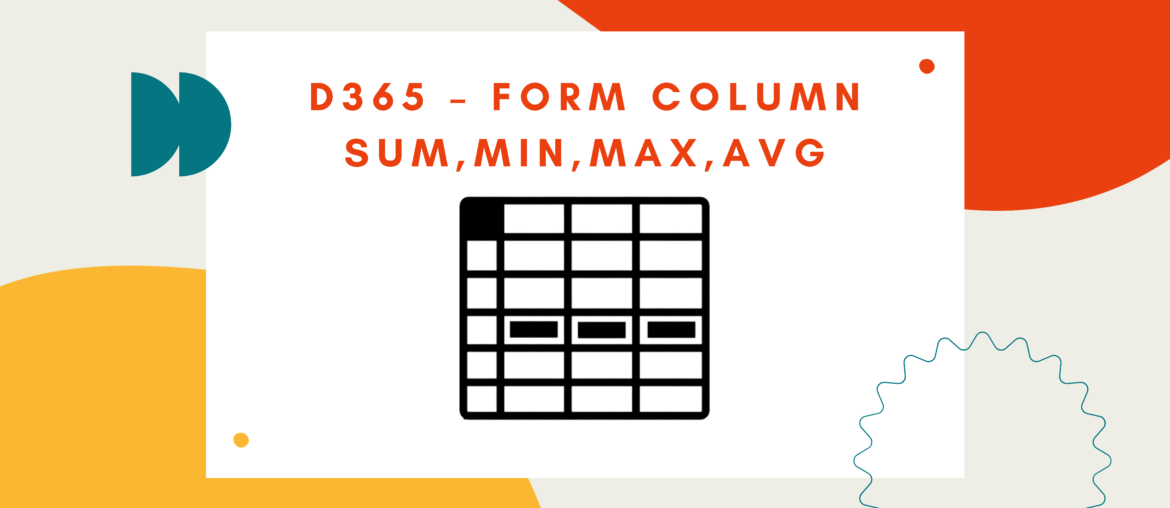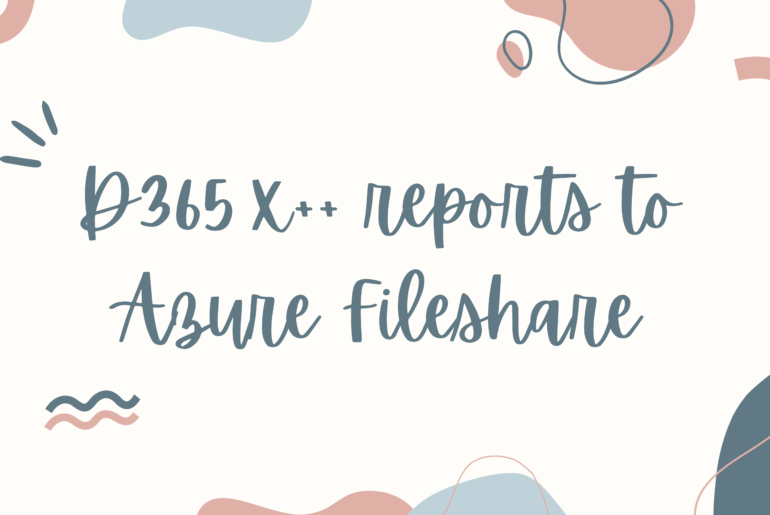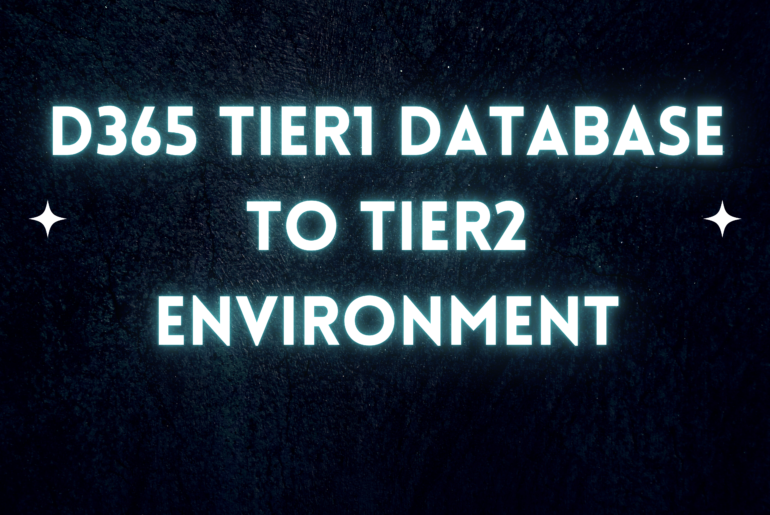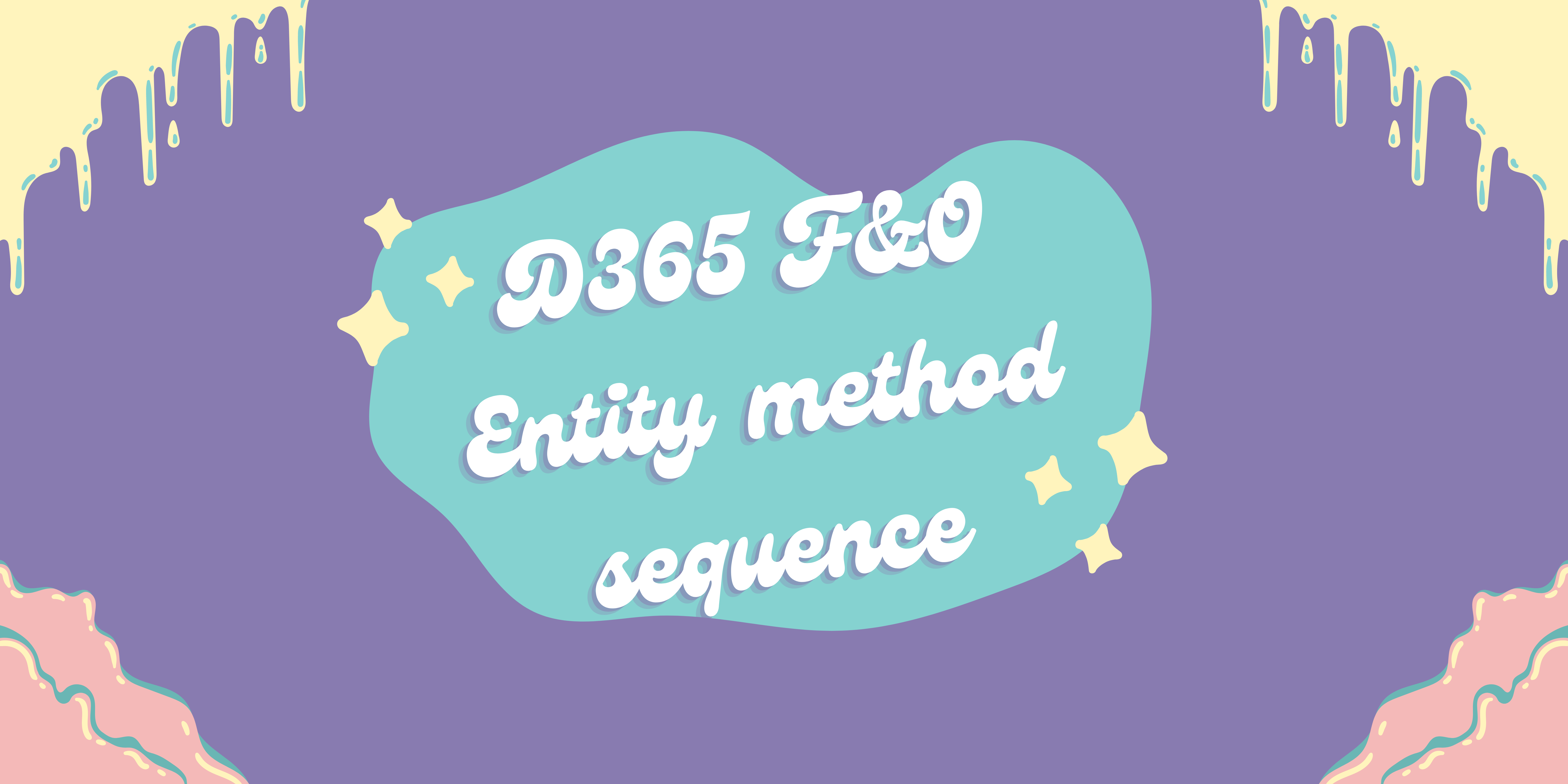In the latest version of D365 10.0.29, a new feature has been added to show aggregate field values on forms. This allows us to see averages, maximums, minimums, and sum totals. To see these values we can right click on our column and choose ‘View column total’. Then we can select one of the available options.
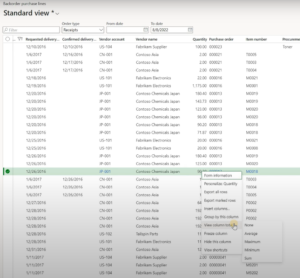
Choosing one option will populate a footer with aggregate information. The value displayed here can be changed by clicking on the name (‘Average’) and selecting a different option form the available list.
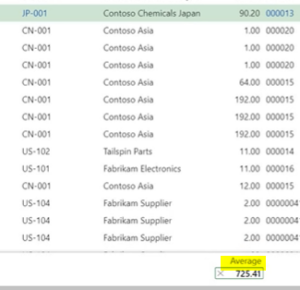
These new values can then be saved into personal views by users to easily keep track of this information in D365.
Keep reading about D365 tips and tricks here: https://markedcode.com/index.php/category/d365/