Dynamics 365 has the ability to color code records when displayed to a user. Color coding records in D365 can be very useful to denote the status of certain records to a user, for example you could make invoiced sales orders green. Some end users prefer this user-friendly and more intuitive color coded system.
In this example, we are going to color code an integration message log. In this log we are writing different messages that come into and leave D365. Each message has a certain end point type, be that sales order, purchase order, inventor adjustments, etc. Here we are going to make all sales records appear green in the message log to easily denote these messages. A good strategy may be color coding inbound vs outbound messages.
To do this, first we will go to our form and override the displayOption method.
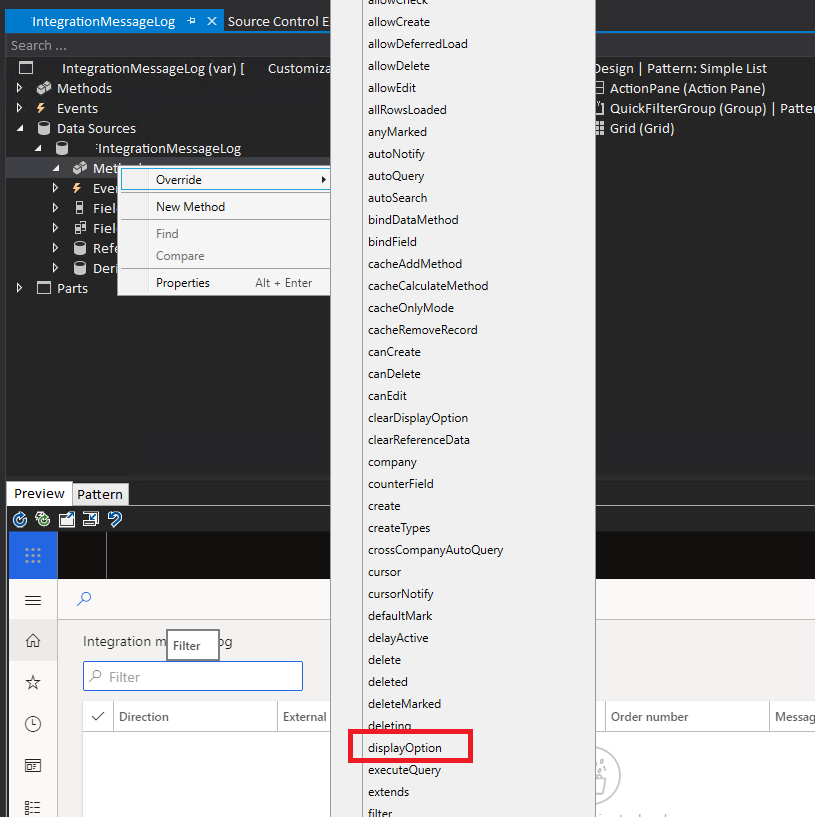
Then we will fill in some code. Here we are checking the records value, if the the record is a sales record we will update the color.
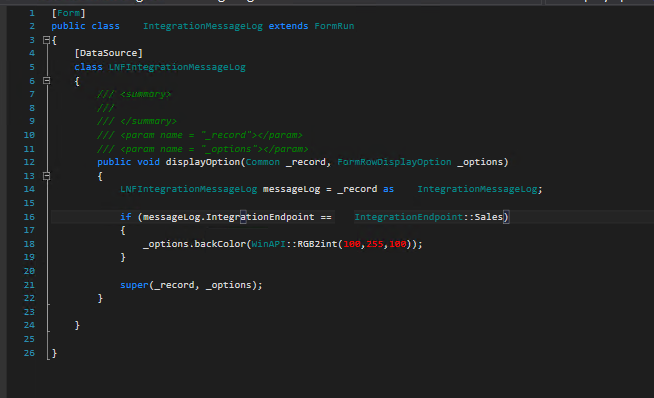
Then we can build and sync our project, and go to the front end.
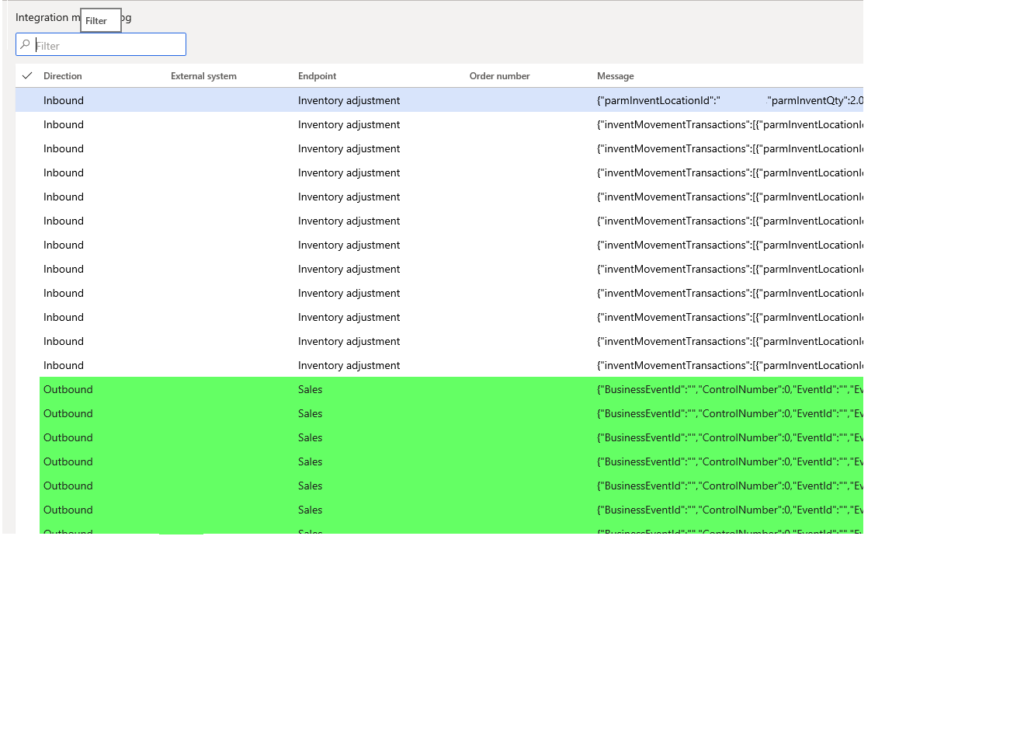
Success, we have color coded records in D365! We can see that our sales records have a different color than the other records in the table! Read another developer tips and tricks article for Dynamics 365!
For more tech blogs, subscribe to the code_marks news letter: http://eepurl.com/gZCMQz
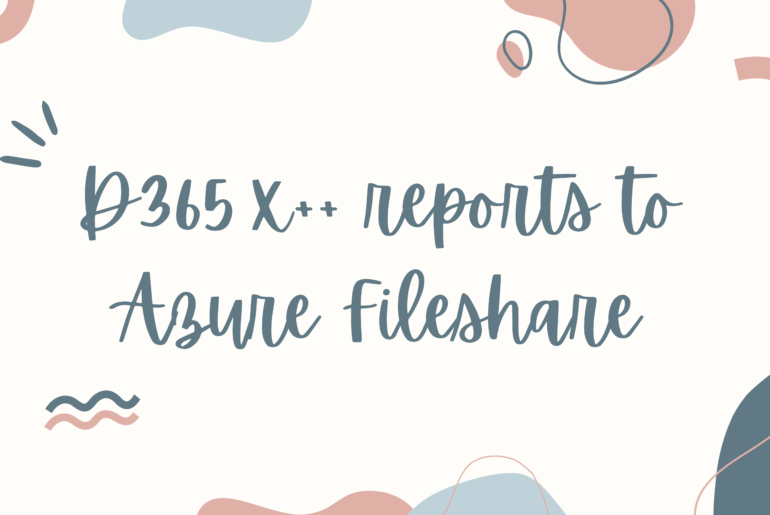
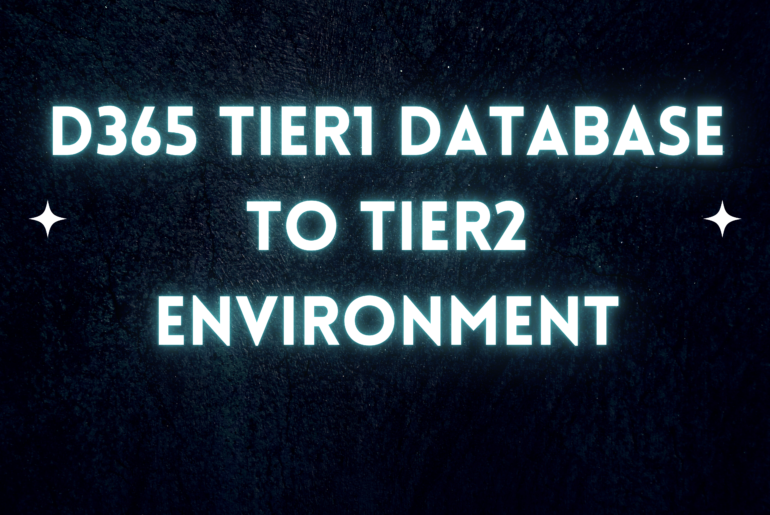
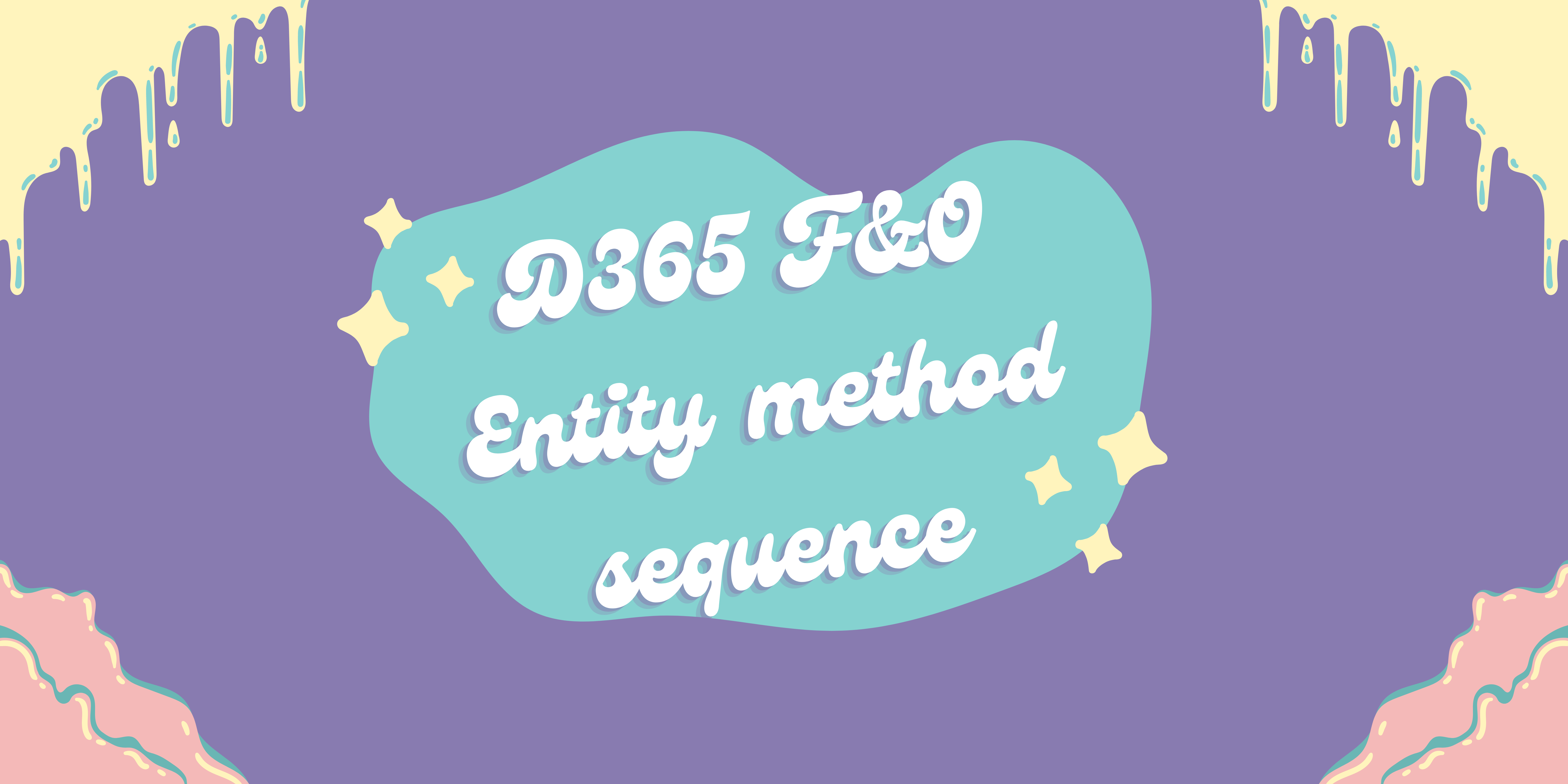
1 Comment
Pingback: Copying a record in Dynamics 365 x++ | Marked Code