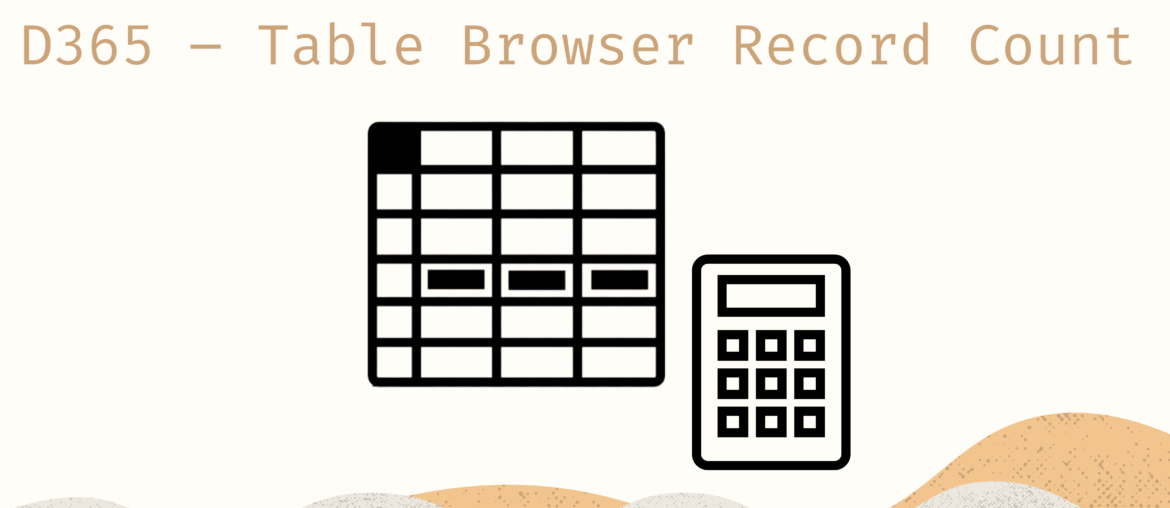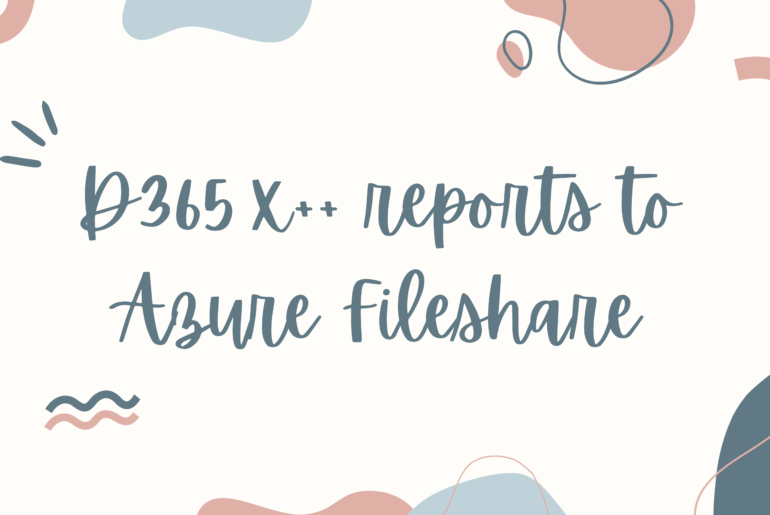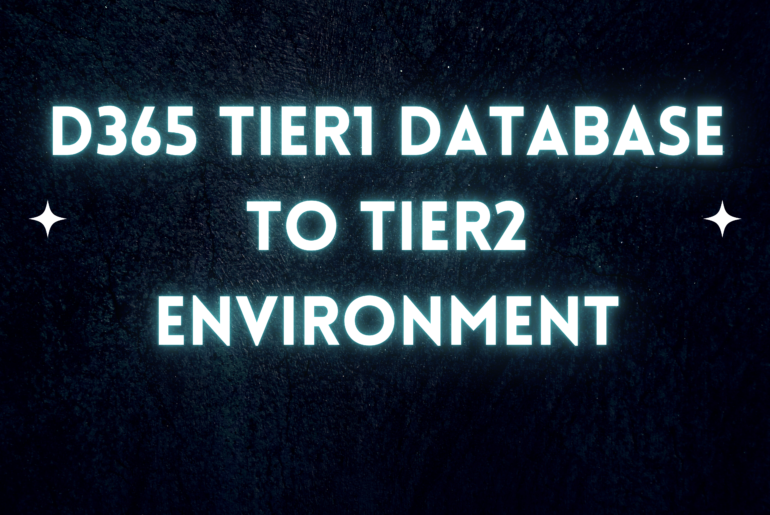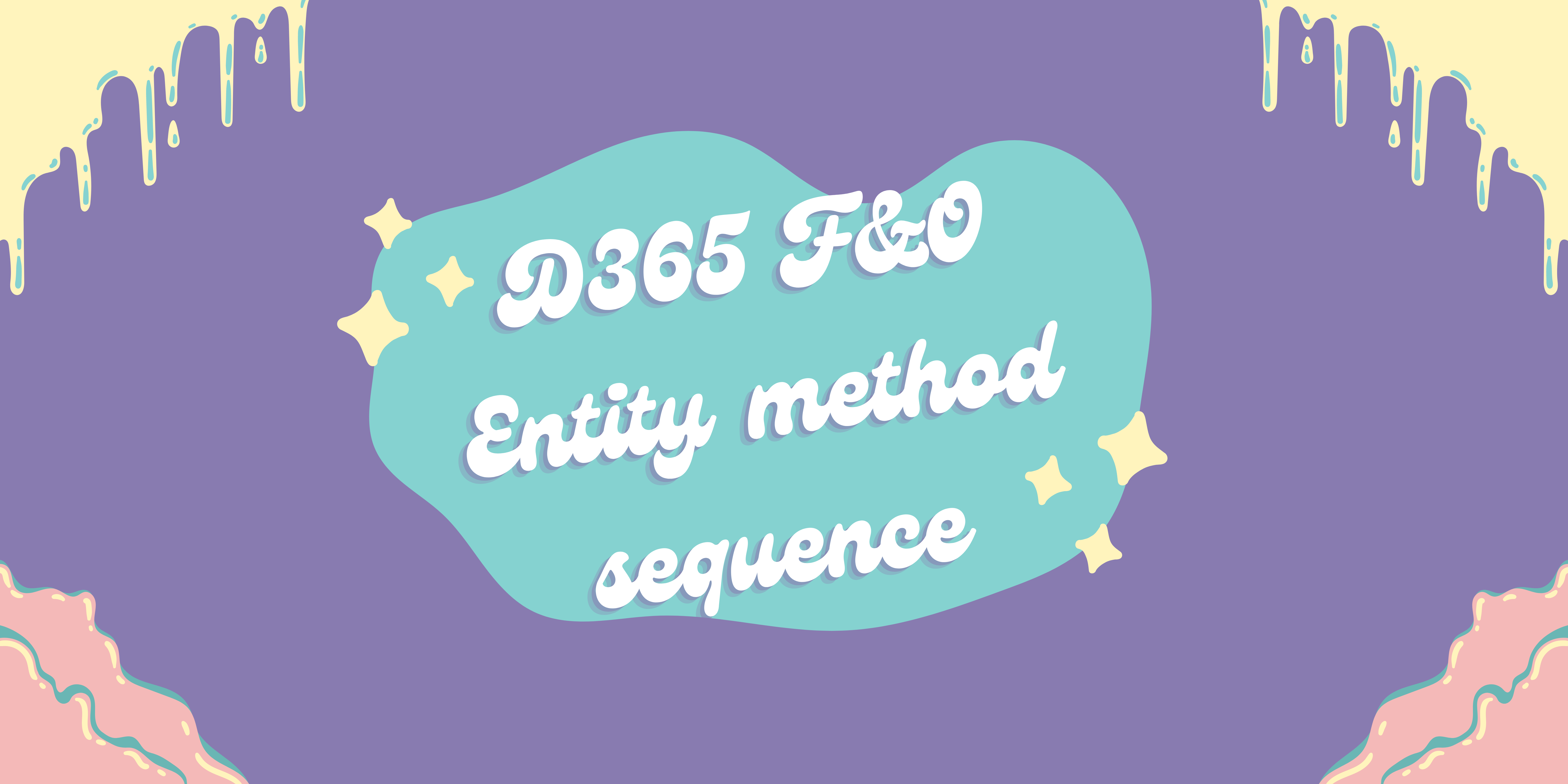Sometimes we need to know the number of records in a table in D365. This can be difficult if there is not an easily identifiable entity with a 1 -to-1 relationship with the table. Thankfully, we can use the table browser to calculate the total number of rows. In order to do this, we will first open the web based table browser to our table of interest, then on the right hand side we will click the ellipsis and select ‘Show footer’.
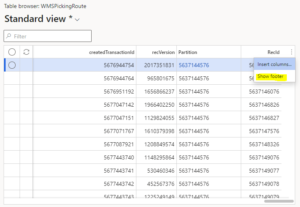
Doing this will add a new panel at the bottom of our screen. Here we a value indicates the total number of rows in the table browser.
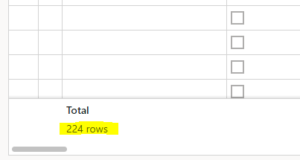
Keep reading about D365 tips and tricks here: https://markedcode.com/index.php/category/d365/