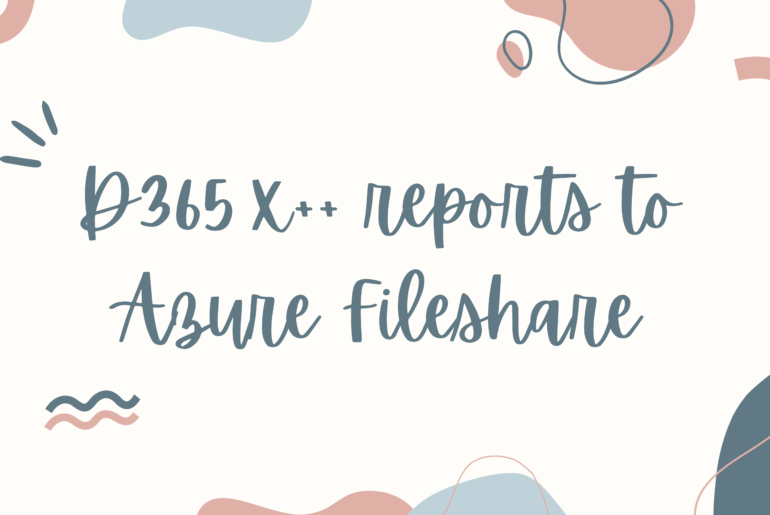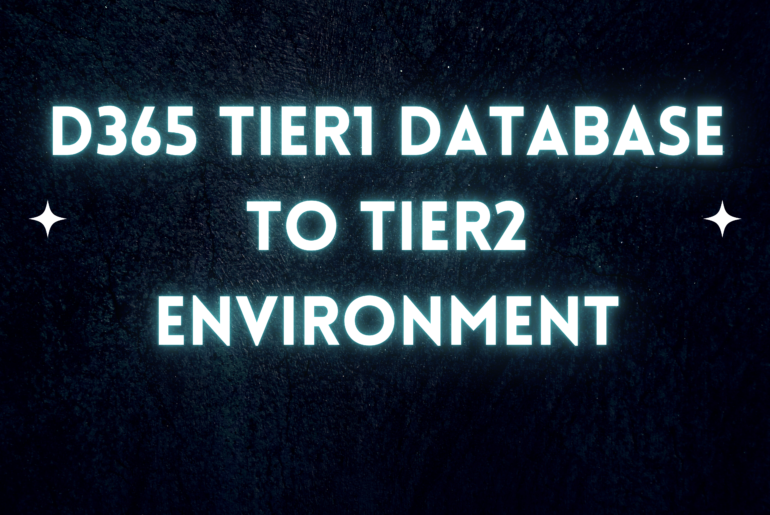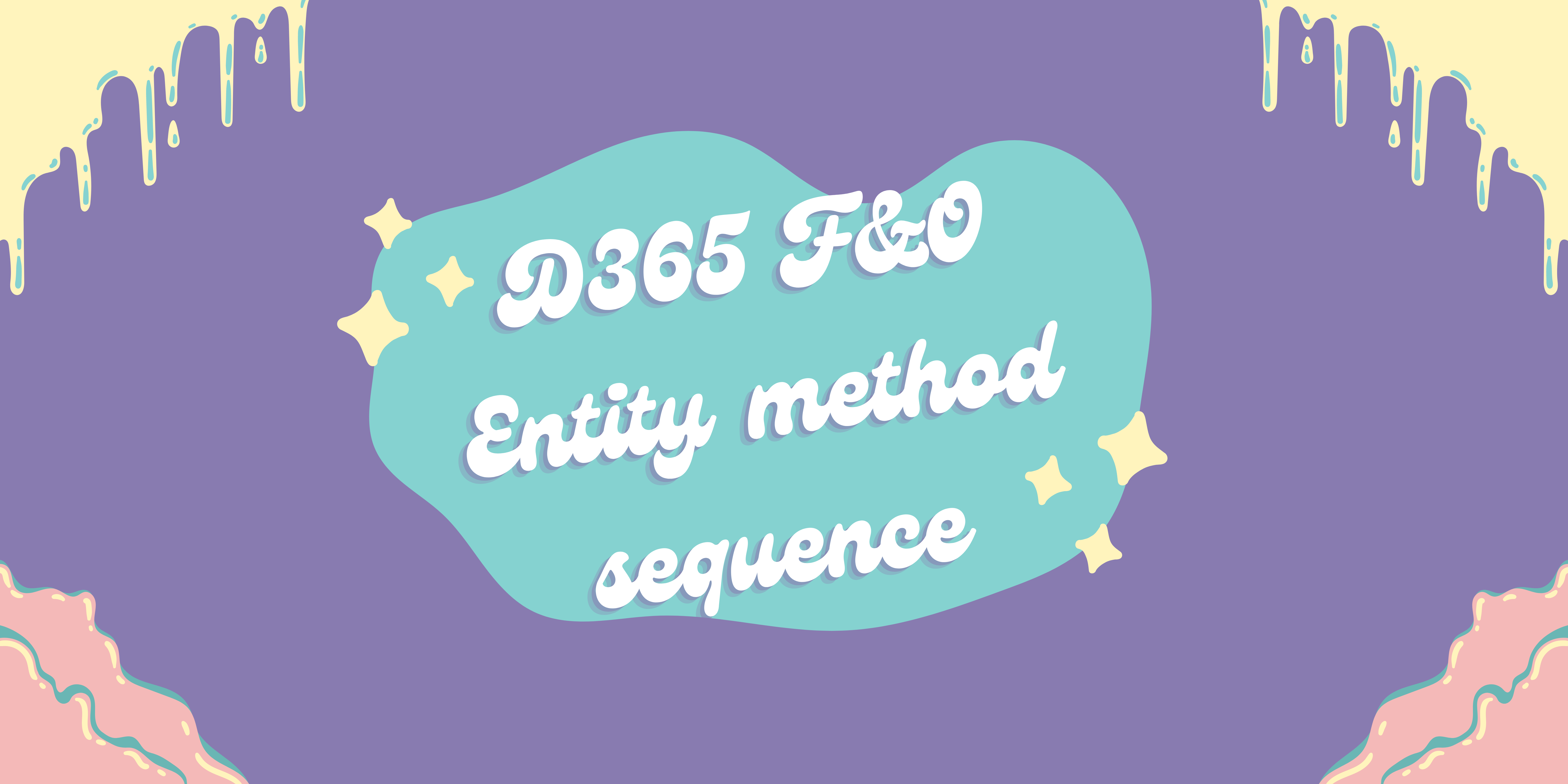In Dynamics 365 for Finance and Operations there are many forms and form design patterns. Some of the post popular patterns are:
– Details Master
– Simple List
– Table of Contents
For a full list of all of the forms used in Dynamics 365, and the form pattern used on each form you can run a report in Visual Studios.
First, run Visual Studios as admin. On the top menu go to Dynamics 365 > Add ins > Run form patterns report
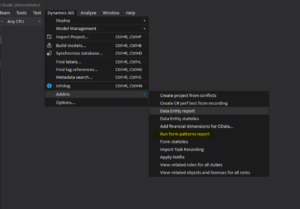
After a minute or so a dialog will appear telling you that the report has been created, and where the excel file is stored locally.
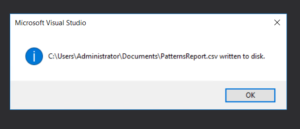
Navigate to the file location and open the report in excel. Now we can apply filters and quickly and easily see all of the forms used in Dynamics 365 and their patterns.
Knowing what forms have what pattern/coverage/etc. can help us to choose which patterns we want to apply to our own custom forms.
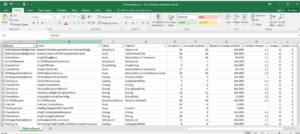
For more tech blogs, subscribe to the code_marks news letter: http://eepurl.com/gZCMQz