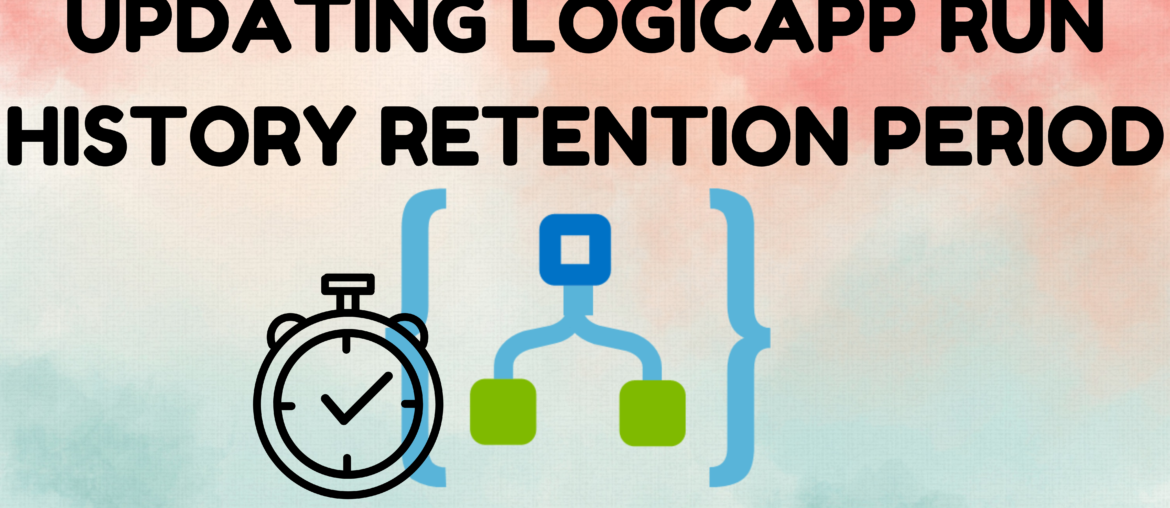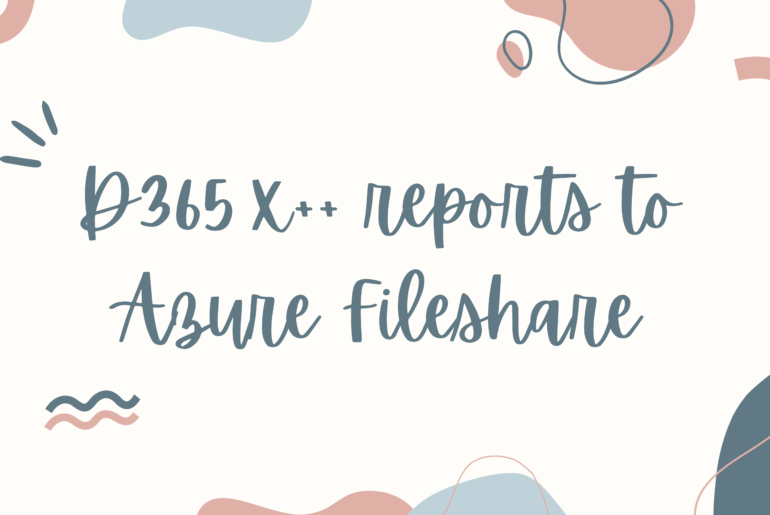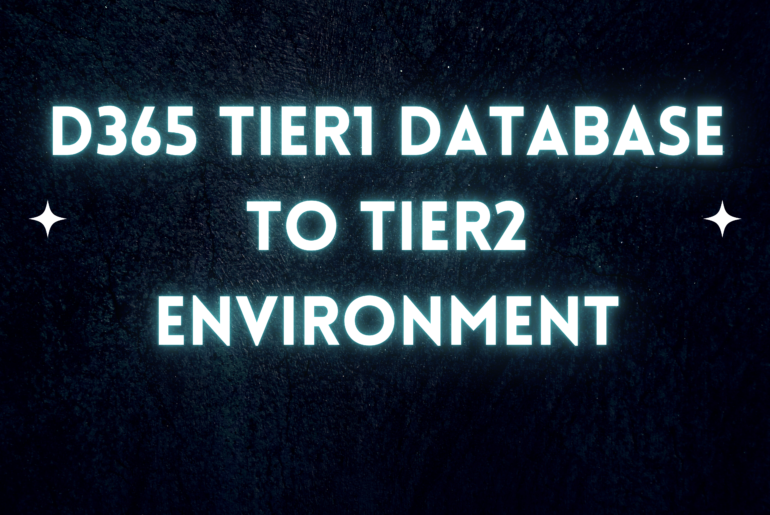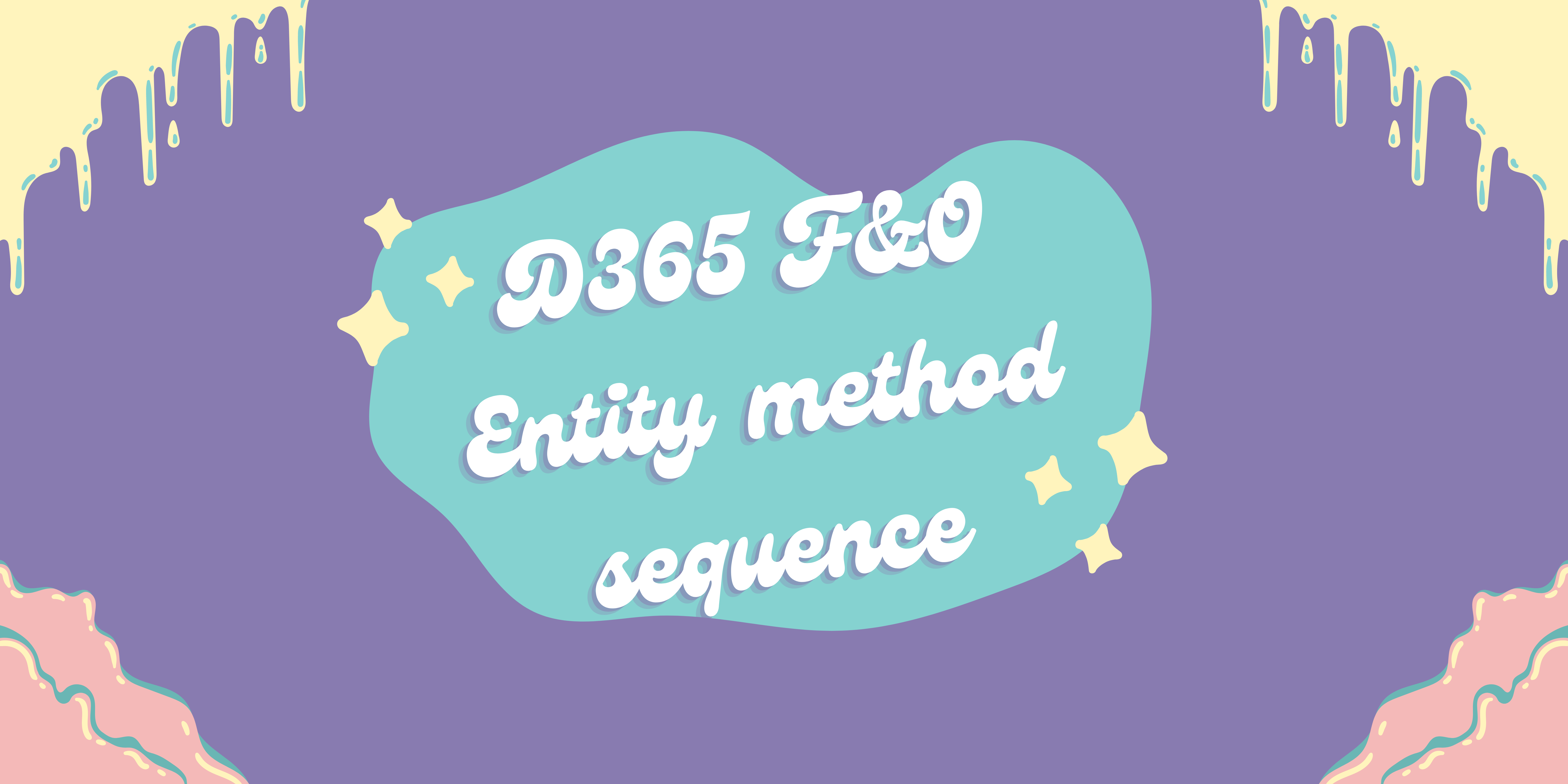LogicApps allows you to see the execution history for its previous runs. By default, you can view the run details 90 days from the time of the execution. You can increase the number of days to 1 year and decrease the number of days to 1 week. Its commonly seen that certain LogicApps will decrease the number of retention days in order to save money on the storage costs of the previous run details.
To update this value, go to Settings > Workflow settings. Next, on the bottom of the screen we can update the value from ‘Default’ to ‘Custom’. Then we can specify the number of days we wish to retain runtime information.
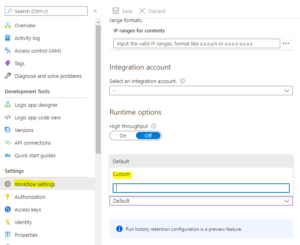
Keep reading about D365 tips and tricks here: https://markedcode.com/index.php/category/d365/