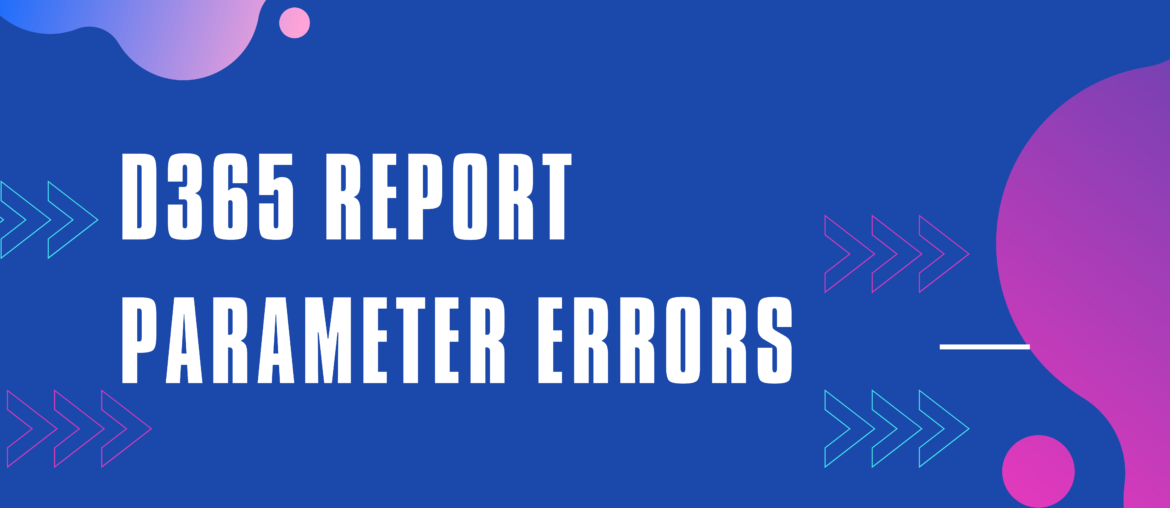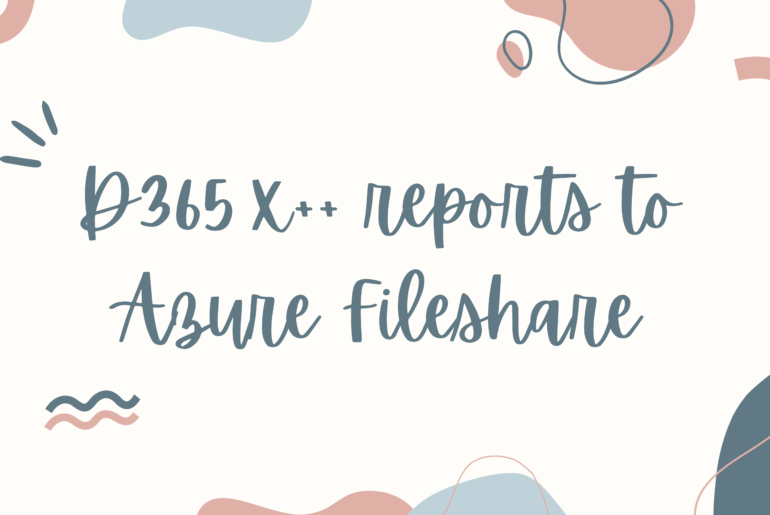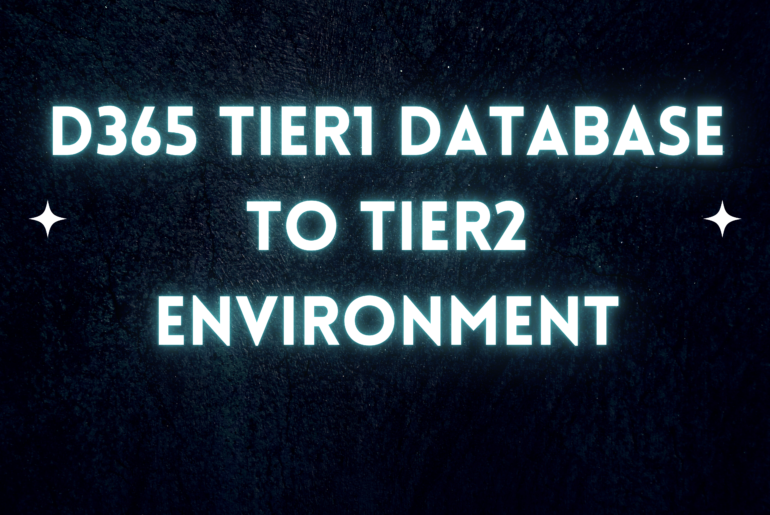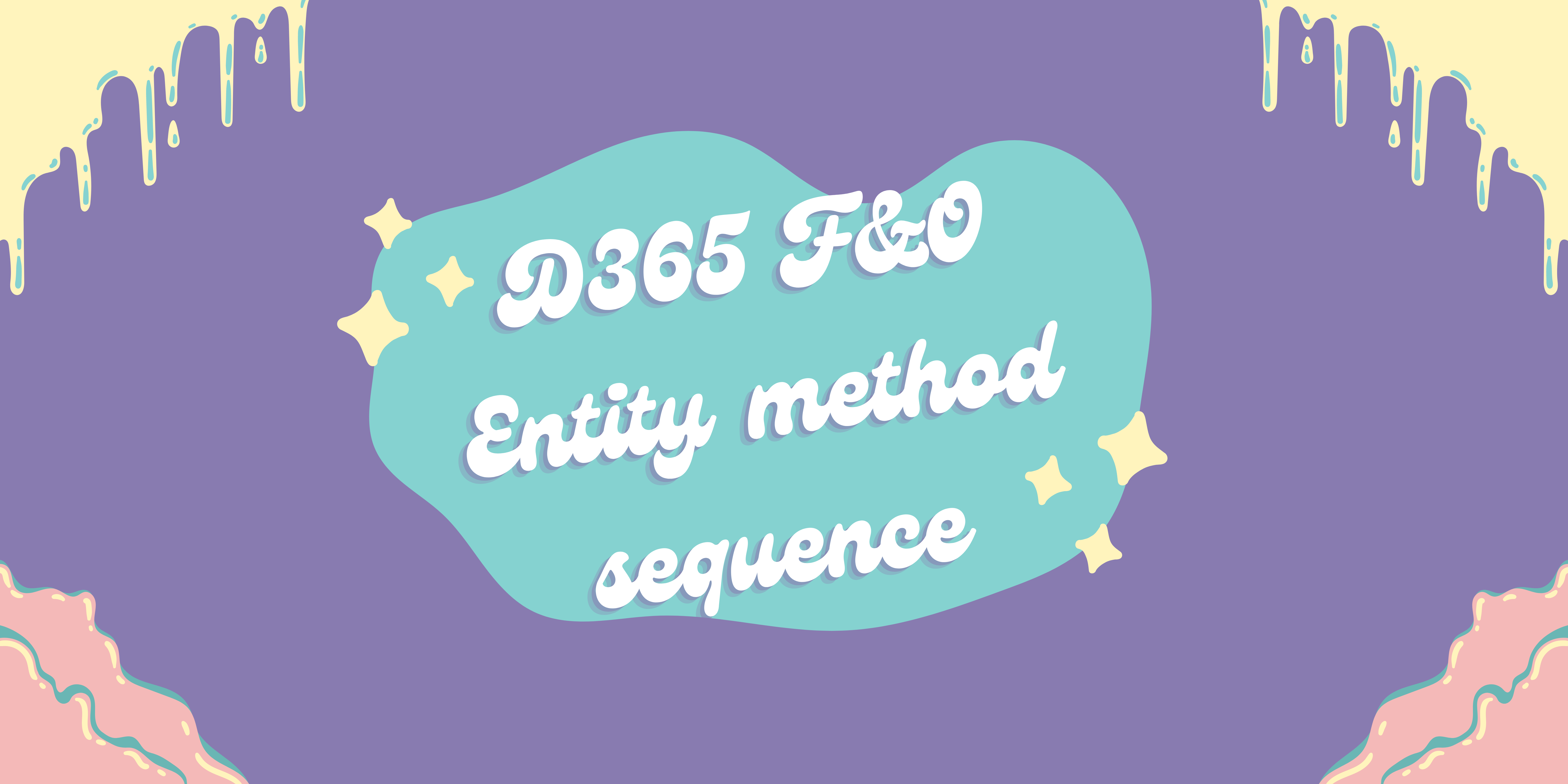When updating a report and its parameters, I am getting the following error:
An error occurred while deploying the report [ReportName] This might be because the SQL Server Reporting Services has not been installed, or is not configured correctly. System.Web.Services.Protocols.SoapException: The parameter panel layout for this report contains more parameters than total cells available. at Microsoft.ReportingServices.Library.ReportingService2005Impl.CreateReport(String Report, String Parent, Boolean Overwrite, Byte[] Definition, Property[] Properties, Guid batchId, Warning[]& Warnings) at Microsoft.ReportingServices.WebServer.ReportingService2005.CreateReport(String Report, String Parent, Boolean Overwrite, Byte[] Definition, Property[] Properties, Warning[]& Warnings)
The best thing to try first is to restore the dataset on the report, then rebuild and deploy the report. If this does not work you can manually update the XML of the report but I would hold off on this approach and only use it as a last resort.
If restoring the dataset does not fix the issue we can do the following:
- Add the new parameters to the report
- Create a new report design (not duplicate)
- Copy over the design from the previous design (body and header)
- Remove the old design and rename the new design to the previous designs name
- Rebuild and deploy the report
After doing this the report may not show on the front end UI of D365, and you may receive a generic error message. If this is the case check the Event Viewer and see if your error is:
exceptionMessage An error occurred when running report [Report.Design]. Message: Unable to read beyond the end of the stream. exceptionType System.IO.EndOfStreamException stackTrace System.IO.EndOfStreamException: Unable to read beyond the end of the stream. at System.IO.__Error.EndOfFile() at System.IO.BinaryReader.ReadString() at Microsoft.Dynamics.AX.Metadata.Storage.RuntimeDeserializer.DeserializeAxReportPrecisionDesign(BinaryReader reader) at Microsoft.Dynamics.AX.Metadata.Storage.RuntimeDeserializer.DeserializeAxReport(BinaryReader reader)
If this is your error, all you need to do it rebuild the module you are working on and you should then be able to view your report!
For technical questions, please visit https://d365techsupport.com