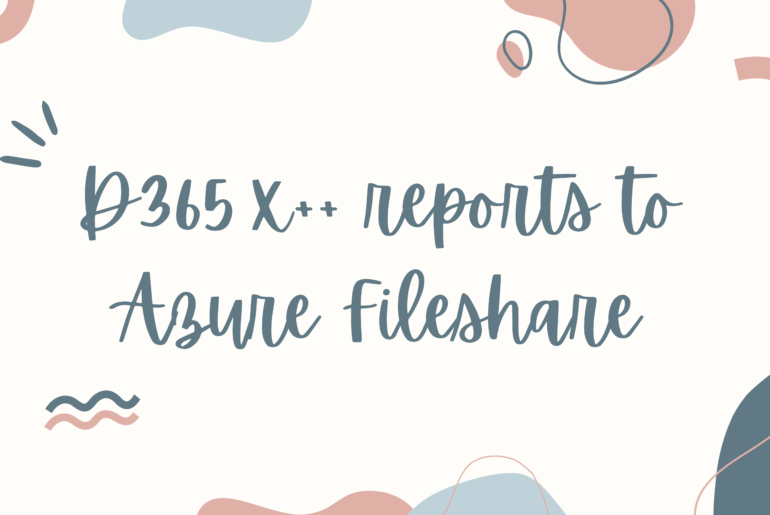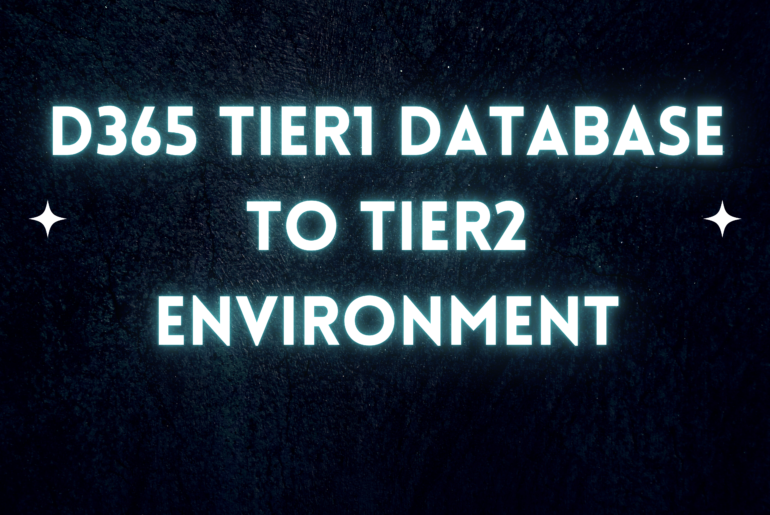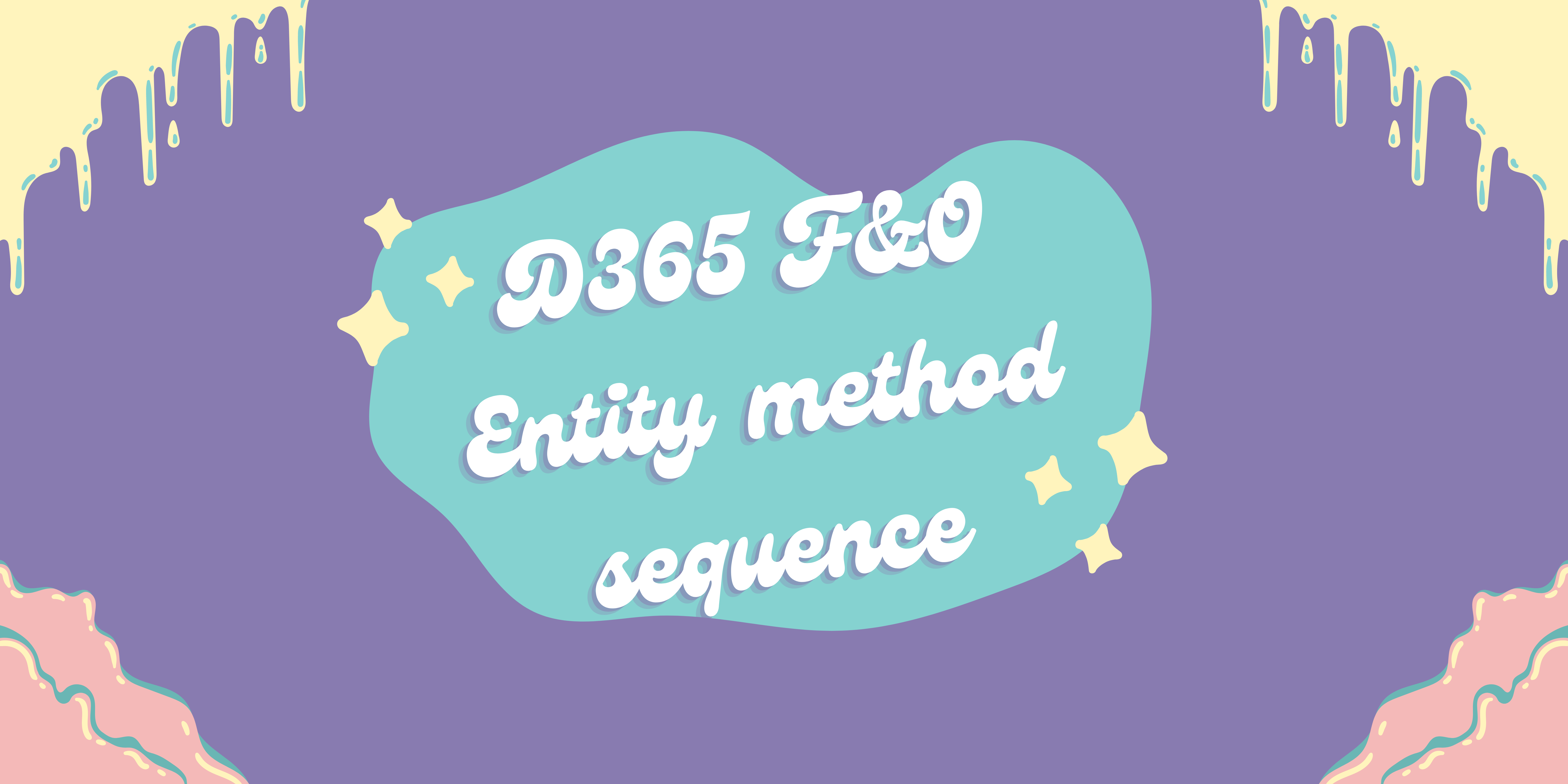The other day, I had a requirement to export a CSV file from Dynamics 365 for Finance and Operations without header values indicating the fields.
To do this, I navigated to the Data Management workspace. Then I created a new data project.

I added the data entity to the project that I wanted to export and made the export format CSV.
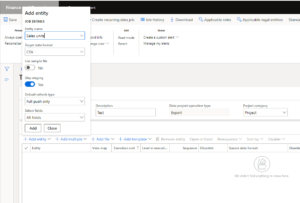
When the data entity is added to the line of the data project, I clicked on the source data format (CSV).
![]()
From here I see both formats for CSV, and clicked into CSV.
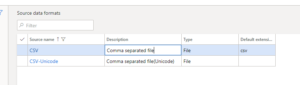
Now I can see several ways to format the output of my file, most importantly I can toggle on and off showing headers when exporting this data entity, in the project.

I gave it a run and success, the first row in my CSV file is data!