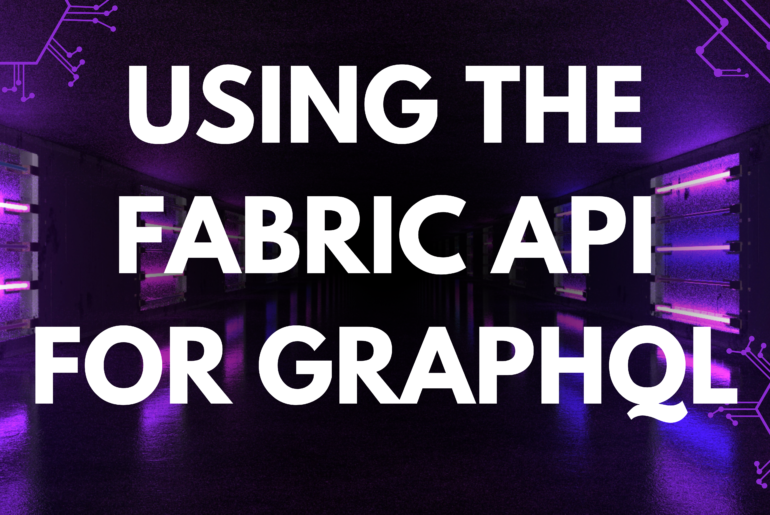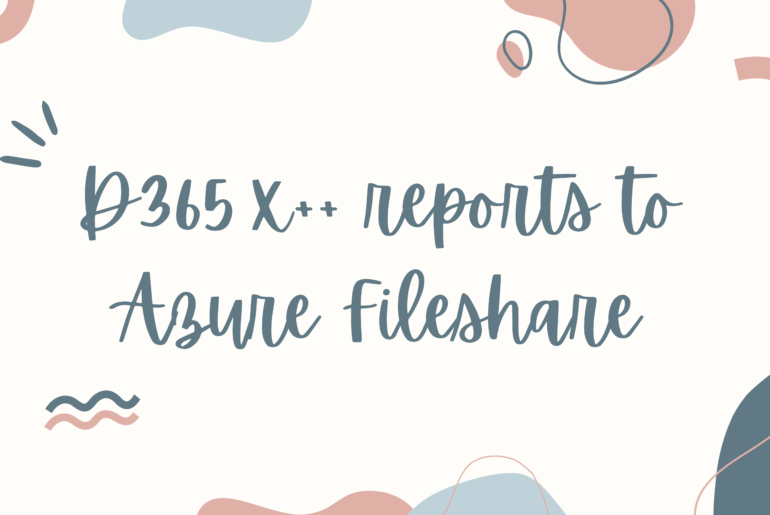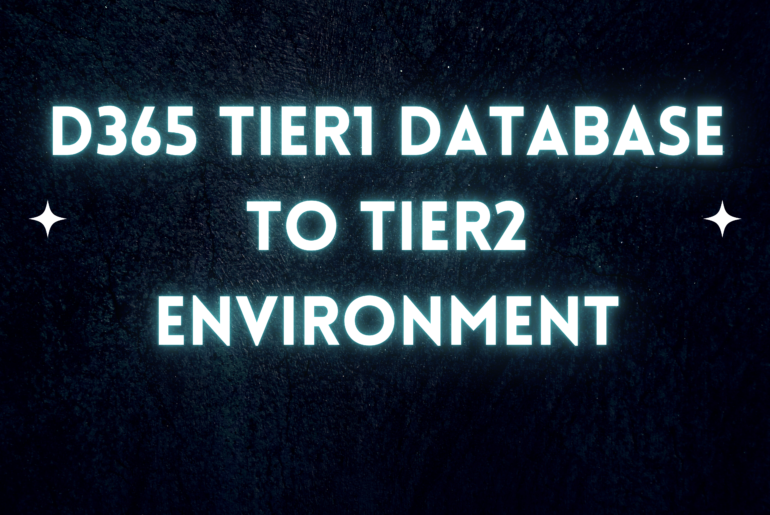There may come a time when you wish to share an file in your Azure blob storage container with a user who is not a part of your organization and therefore does not have access to your Azure portal/storage account. There is still a quick way to share temporary access to download the file in question with said user.
First, navigate to the Azure blob in question and select the ellipsis. Then select
‘Generate SAS’.
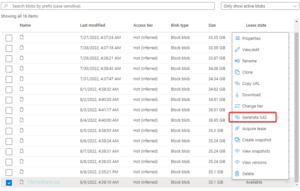
Click ‘Generate SAS token and URL’. Then you can copy and share the URL found under ‘Blob SAS URL’. This URL will be active until the ‘Expiry’ date is reached. This URL will allow any user a valid URL to download the file without additional access or permissions required.

Keep reading about D365 tips and tricks here: https://markedcode.com/index.php/category/d365/